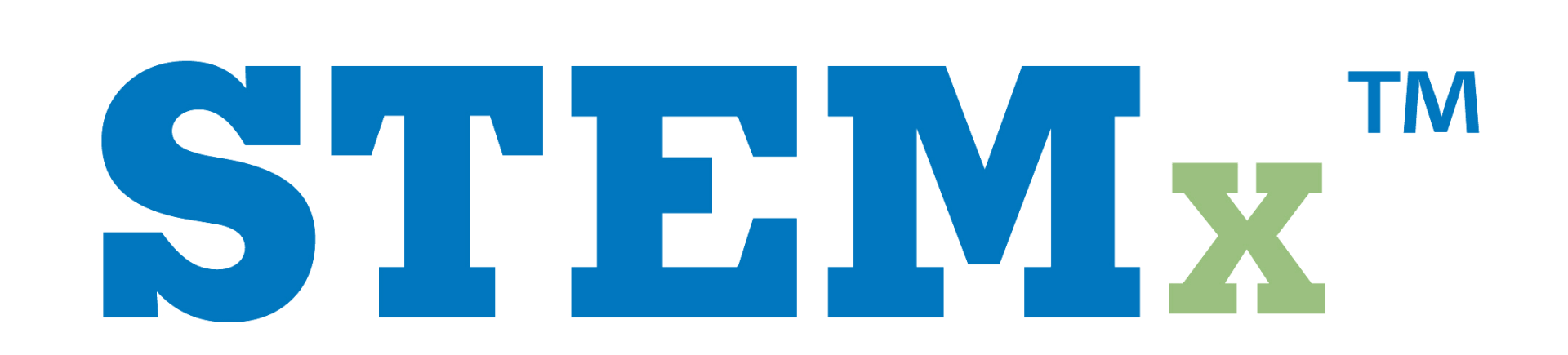Career Exploration & Workforce Connections
Elevate TN seeks to create a pipeline of skilled workers in Tennessee. The statewide web portal is available for any public school teacher that serves grades 8 - 12 in any subject area including CCTE programs of study. This portal provides students with job-shadowing and internship experiences, career exploration, and resume-building activities developed around local employer needs. Students can earn industry-recognized badges for their resumes while building skills that will support CCTE industry credentials. Download a one page informational sheet here.
Start using the platform by going to the
website and select "Register Now" and select "Teacher/Counselor". Follow the steps to get started.
Personalized Career Experiences
Elevate TN focuses on the student holistically by connecting student interests and values to local career pathways. The online courses align to CTE Programs of Study and provide students with industry-recognized badges for their digital resumes.
Connecting to Local Employers
Connecting students to local job opportunities is critical. The employer dashboard allows companies to list current job openings/internships as well as identify how they would like to engage with the K-12 educational community. Employers self-select to appear as guest speakers, field trip providers, and much more.
Course Badges
These are just a few of the 25+ badges students can earn and apply to their digital resumes within the Elevate TN platform.
- Personal Finance
- Agriculture
- Supply Chain/Logistics
- CyberSmart
- Nursing Introduction
- Workplace Soft Skills
- Customer Service
- Workplace Safety
- Advanced Manufacturing
- Food Preparation/Safety
Resume Building
Students gain experience building their resume, cover letters, and reference letters. Course badges earned automatically appear on the resume. Students 16 years and older can use their resume to apply for jobs and internships directly from the platform.
How can teachers create an account?
How can I add students to my class?
How does Defined Careers differ from Elevate TN?
You can use this side-by-side comparison to see how the platforms differ.
Can someone walk me through the platforms?
Are the courses aligned to subject practices?
Is there a cost to using Elevate Tennessee?
Is there a self-paced training option?
Yes, you can register and complete the self-paced EduNext course here.